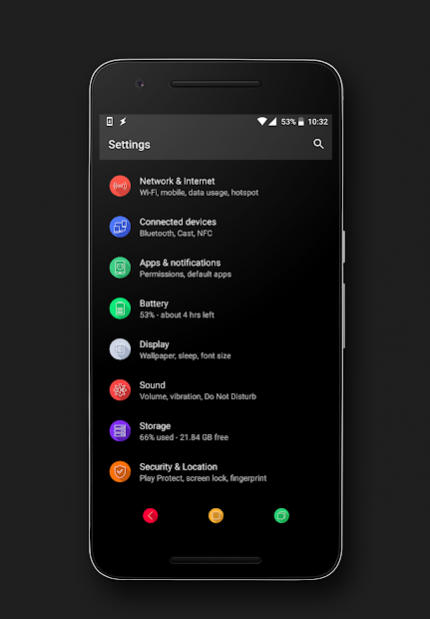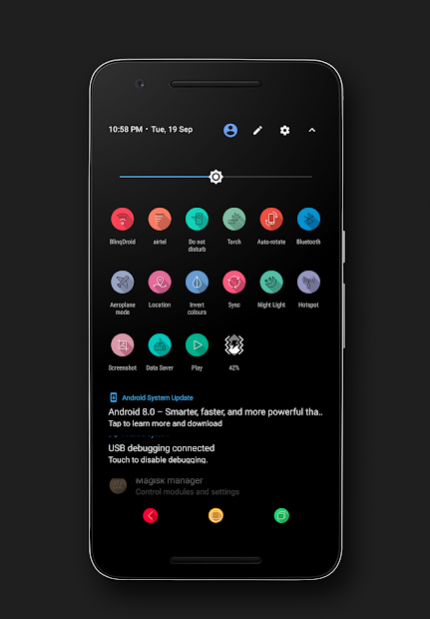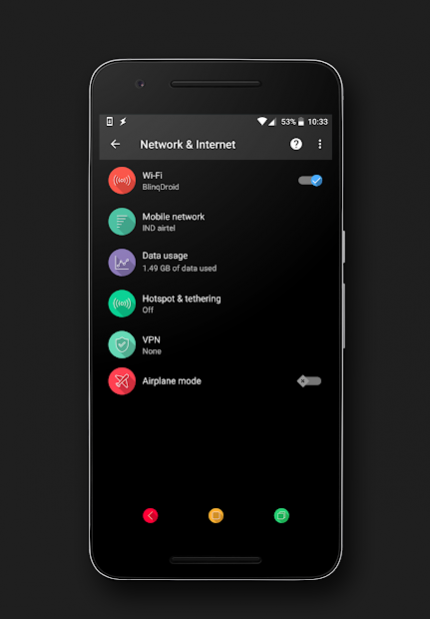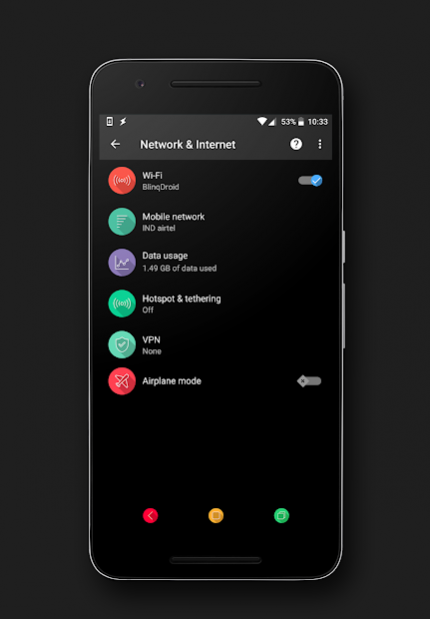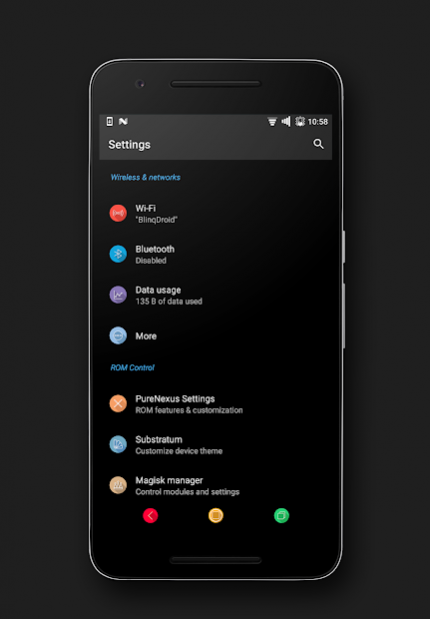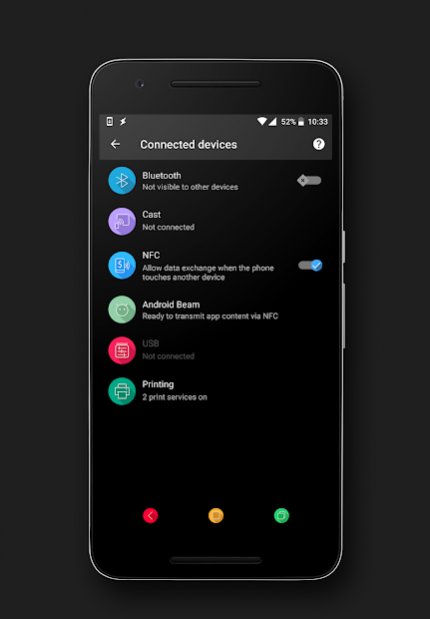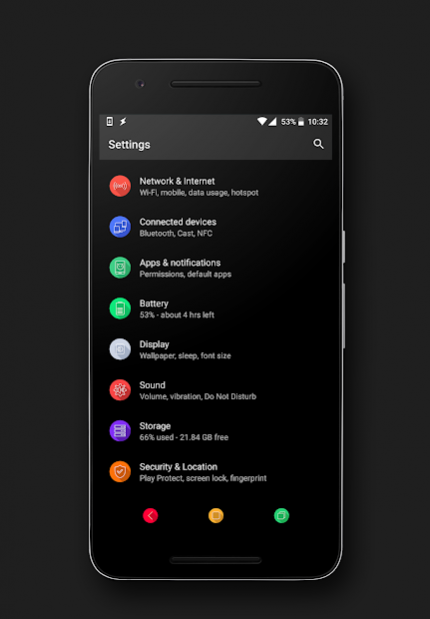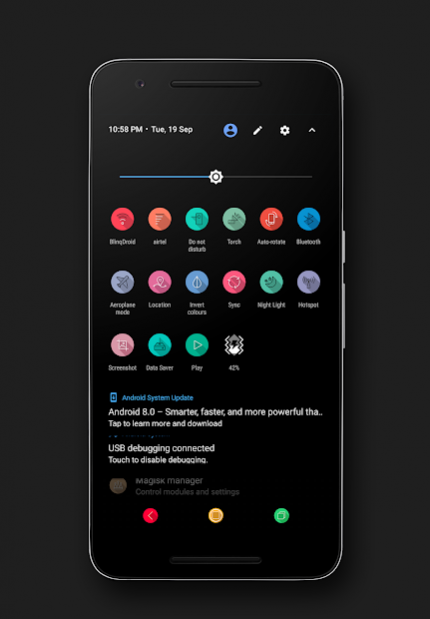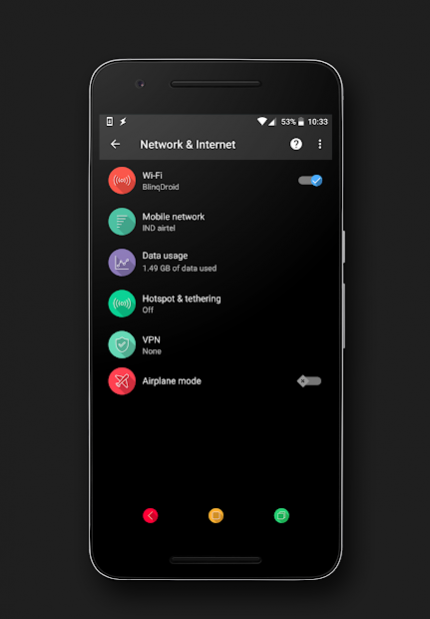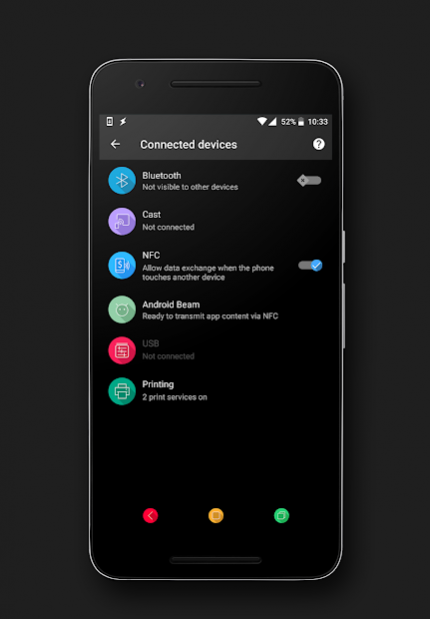Vibrance Substratum Theme (Oreo supported)
Paid Version
Publisher Description
Vibrance is as the name suggest a vibrant theme for Substratum theme engine.
This will not work with CMTE. If you're planning to use it with CM14/14.1 with legacy support, do it on your own risk.
It is a mix vibrant and dark colors, giving your phone a complete new feel.
This theme has made with quality in mind and all you can expect is refreshing colors and real high quality.
**Do not install this if you use patching tools/apps. No refunds will be issued if you do.
What is themed
● Framework
● SystemUI
● Dialer
● Contacts
● Gmail (for notifications only atm)
● Google Play store
● Google Search
● Google Now Launcher
● Messaging
● Settings
● Google Hangouts
● Google Plus
● Sliders
● Scrubbers
● Navigation Bar
● More to come.
Once you apply it, make sure to restart your phone for it to take full effect.
If you find any bug with the theme, contact us via email, We'll fix it asap.
About Vibrance Substratum Theme (Oreo supported)
Vibrance Substratum Theme (Oreo supported) is a paid app for Android published in the Themes & Wallpaper list of apps, part of Desktop.
The company that develops Vibrance Substratum Theme (Oreo supported) is Blinqdroid. The latest version released by its developer is 1.0.
To install Vibrance Substratum Theme (Oreo supported) on your Android device, just click the green Continue To App button above to start the installation process. The app is listed on our website since 2017-10-11 and was downloaded 13 times. We have already checked if the download link is safe, however for your own protection we recommend that you scan the downloaded app with your antivirus. Your antivirus may detect the Vibrance Substratum Theme (Oreo supported) as malware as malware if the download link to substratum.blinq.vibrance is broken.
How to install Vibrance Substratum Theme (Oreo supported) on your Android device:
- Click on the Continue To App button on our website. This will redirect you to Google Play.
- Once the Vibrance Substratum Theme (Oreo supported) is shown in the Google Play listing of your Android device, you can start its download and installation. Tap on the Install button located below the search bar and to the right of the app icon.
- A pop-up window with the permissions required by Vibrance Substratum Theme (Oreo supported) will be shown. Click on Accept to continue the process.
- Vibrance Substratum Theme (Oreo supported) will be downloaded onto your device, displaying a progress. Once the download completes, the installation will start and you'll get a notification after the installation is finished.